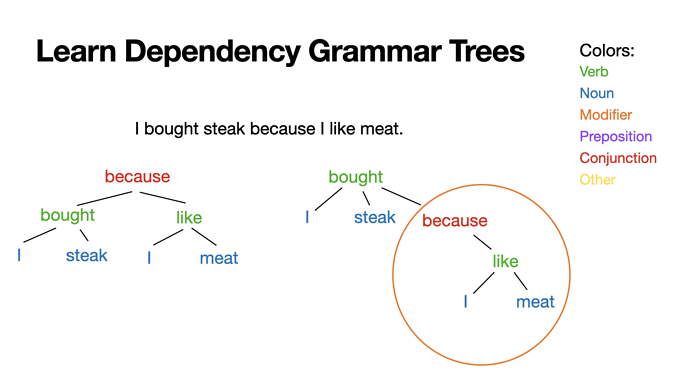I have a new video on the CF channel coming soon. My draft title is “Learn Dependency Grammar Trees”. Here’s the thumbnail:
Is that a good title and thumbnail? Any suggestions to improve it so more people will watch (who would actually be interested)? What would work better on you?
Most of the video content looks similar to the thumbnail.